Manual Positional Audio Plugin
Improve this pageIn addition to the mentioned plugins, there is a special plugin called manual placement plugin. It does not require a game. Instead you can configure the plugin itself to set your own position from which other people in the same channel who set up the same context can hear you.
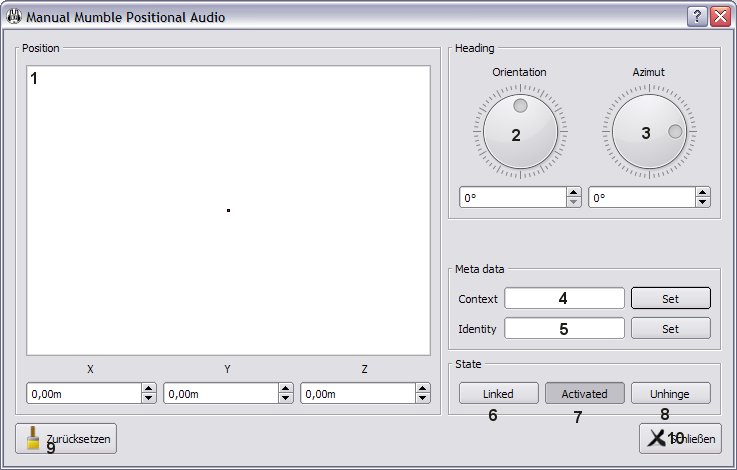
- Set yourself on the canvas from where others should hear you. Make sure to choose a position other than 0, 0, 0 or you won’t hear or send positionally.
- Set your own orientation where you want your virtual avatar to look at on a 360° Scale.
- Set your own azimuth (if you look up or down while you talk).
- Set the context of your avatar. Only the people with the same context will hear you positionally.
- Set the identity.
- Link or unlink the plugin to transfer the settings to the server for processing.
- Enable or disable the plugin.
- Separate the plugin settings window. This is useful to change the positional audio settings without keeping the Mumble settings window opened.
- Reset values for all settings.
- Close the window.