First Mumble 1.4.0 Development Snapshot
Posted on December 24, 2020 by Robert Adam
This year we have a Christmas present for you: we are proud to announce that the first snapshot release of Mumble 1.4.0 is released as of now. It is a very important step towards the actual release of version 1.4.0.
After having understood what it means for a release to be a snapshot release (see below), you can download the new version from our Downloads page.
Development Snapshots
A development snapshot can be considered an open-beta for an upcoming feature release. This means that it contains the latest and greatest features that were introduced since the last feature release. Note though that in contrast to a release candidate the list of features that will be included in the final 1.4.0 release is not yet frozen and is thus subject to change.
This does also mean that these features have not been tested by a broad audience yet and are therefore likely to still contain bugs. These could be minor ones, but in theory these could also be major. Therefore it is important that you always back up your data (e.g. configuration files) if you have a previous version of Mumble installed.
Due to the reasoning stated above, we do not recommend using snapshots in an environment where stability of the software is key (e.g. in a business context).
That being said though, we strongly encourage you to try snapshots out if you are a tech-savvy person that can deal with potentially arising problems and report any problems you encounter to our issue tracker. This kind of feedback is very important for us to be able to make the actual release as stable and reliable as possible.
Feature spotlight
As there are many, many changes with this new version, here is a selection of things that we think are most prominent. If you’re interested in all changes, have a look at the full changelog.
Channel listeners
This feature can to some extent be compared to the ability to link channels. Except that this does not operate on a per-channel basis but on a per-user basis.
Concretely this new feature allows a user to “listen to” a channel. In that case all audio that is heard by people in this particular channel (be it by direct communication, shouts or via linked channels) is also heard by the listening user. Conceptually you could picture “listening to” a channel with placing a microphone in a room and then listening to what is recorded.
This feature is one-way only meaning that in order to speak to people in the listened channel, you’ll have to either join the channel or shout to it.
It should be noted though that you will not be secretly listened to with this new feature. Listening to a channel creates a new entry in the channel’s user-list (referred to as an “ear” or a “listener”) and is thereby just as visible as a user actually being in that channel. There is also a dedicated ACL and several new server config options that can restrict this new feature.
Older clients (< 1.4.0) will not indicate listeners in the UI though! They are informed if this feature is enabled on a server when they join it though (via chat).
Note: This feature requires server-side support and is thus only available on servers at least running Mumble 1.4.0.
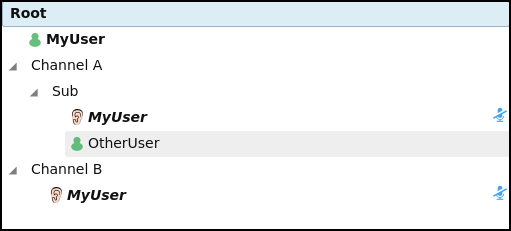
TalkingUI
Have you ever been in a situation where you heard someone talking but couldn’t quite figure out who it was? Then this feature is probably for you!
The TalkingUI can be considered the equivalent of the already existing overlay but for non-gamers or in other terms “for everyday usage”.
This feature adds an optional floating window containing a list of currently speaking users and their respective channels. This allows you to quickly see who’s currently talking and in which channel that person currently is in (this becomes important if you want to respond to that person).
The big difference between the TalkingUI and Mumble’s main window (which of course also contains this information) is that the TalkingUI does not contain all the other UI elements nor does it necessarily show the entire channel-tree. Furthermore it automatically resizes itself to the minimal size needed to display the respective information. Thus it usually does not take up a lot of space and can therefore be left floating in the corner of the screen without consuming too much screen real estate.
Note that the TalkingUI is highly configurable (Settings -> User Interface) and also does provides selection and context-menu support just as you get it in the main window. In fact the selection between TalkingUI and main window is synchronized and thus this plays really nice with the new “whisper to selected” feature allowing to whisper to whatever currently is selected in the UI (be it a channel or a user).
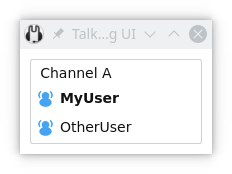
UI indication for access restrictions
In previous versions of Mumble there was no indication of whether you are able to join a channel or not. You just had to try it out and either it worked or you got a Permission Denied message. This feature solves this problem by marking “access-restricted” channels with a lock icon. Access restricted channels are all channels that are either only open to a specific group on the server or require a password (access token) to join.
In total a channel can be in one of three states: either it is not access-restricted in which case it just looks like channels used to look prior to the introduction of this feature or it is indeed access-restricted. In the latter case a lock icon is shown to the right of channel name. This look can either be open and green or closed and red. Green means that you can enter the channel nonetheless (you belong to the required group or have the correct password (access token) set) whereas red means that you are not allowed to enter the channel.
Note that this is also a feature that requires server-side support and thus only takes effect on servers that are at least running Mumble version 1.4.0.
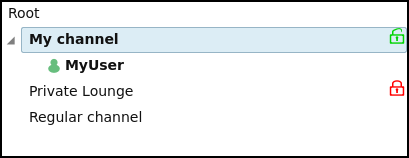
Markdown
For those of you who don’t know what markdown is, we recommend a quick read of the respective Wikipedia article. In simple words it allows formatting of text by simply typing a few extra characters in your text.
Mumble now supports markdown for text messages written in the normal chat bar. It is not supported for cases in which you use the dedicated message editor. Furthermore only a subset of markdown is supported: sections, inline-code, code-blocks, bold, italic and strike-through text, links and quotes. Not supported are lists and tables.
This feature is probably best explained by an example. Try pasting the following text into the chat bar and see for yourself:
# Markdown
## Code
We can have `inline` code and
```
code
blocks
```
## Emphasis
**bold** and *italic* (__bold__ and _italic_ also works) text is supported. ~~Scratch that~~
## Links
We can have [links](google.de) and www.google.de
## Quotes
> I am a quote
Although these are not pretty, they do work and are supported.
## Escaping
We can escape special characters using the \\ character: \*not italic\* and \*\*not bold\*\*
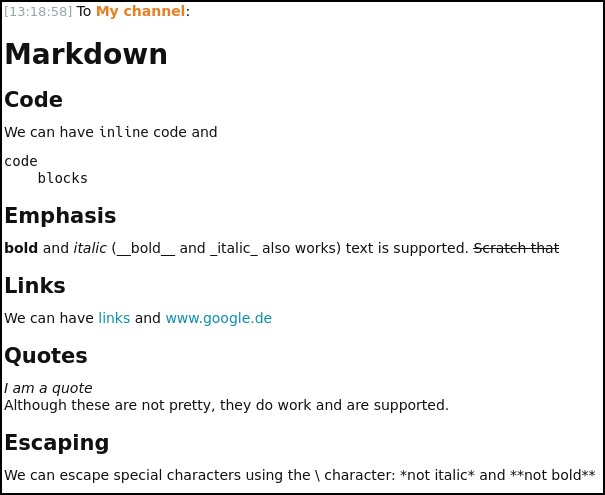
Stereo playback
With version 1.4.0 Mumble (finally) learned how to play back stereo audio streams. This means that it is now possible to send a stereo stream to a Mumble client and it will actually be played back without being mixed down to a mono stream.
Note however that this feature is currently restricted to playback. The official Mumble client will still continue sending audio as mono. This feature is primarily intended to be made use of by (music) bots.
If you want to try this feature out yourself, you can either write a bot using pymumble version 1.2 or later or you can simply use a recent version of botamusqiue.
Nicknames
For those of you who are annoyed by people using excessively long or complicated names or people changing their nickname frequently, Mumble 1.4.0 introduces the possibility to set a nickname for every client.
Depending on your configuration, a nickname will either be displayed next to a user’s name or replace it entirely.
The nickname will persist across restarts of client and server. In fact it’ll last until you either remove it again or the person the nickname was assigned to changes their client-certificate (Mumble’s way of keeping track of a user’s identity).
Note that nicknames are not tied to a particular server. That means that if you assign a nickname to a user on server A and then you meet that person again on server B, they will still have that very same nickname set on server B.
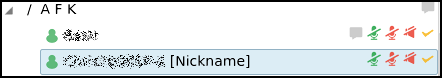
Special thanks
We want to thank everyone who spent time on the project. Without this kind of help from you, we would not be able to provide the software the way it is.
Changelog
This changelog is the product of 1082 commits contributed to the Mumble repository on GitHub.
Changelog
Client
- Added: DBus calls to control push-to-talk state (#3675)
- Added: Possibility to toggle 24h time-format for the chat (#3827)
- Added: UI indication for access-restricted channels (e.g. via password) (#3929)
- Added: Ability to use the currently selected user/channel as whisper/shout target (#4048)
- Added: ChannelListeners (ability to listen to channels without joining them) (#4011)
- Added: Markdown support in chat (#4076)
- Added: Ability to set local nicknames for users (#4624)
- Added: TalkingUI (~ overlay for non-gamers) (#4066)
- Added: DBus calls to set/query transmission mode (#4119)
- Added: “Join user’s channel” context menu action (#4149)
- Added: CLI option to specify custom window title extension (#4155)
- Added: Stereo decoding and playback support (#4209)
- Added: Ability to disable text-to-speech for a specific user (#4287)
- Added: Ability to send images by pasting them to the chat box (#4265)
- Added: New talking state for users that are locally muted but sending audio (#4322)
- Added: Public server list can be disabled (#4316)
- Added: Ability to specify config file via commandline (#4369)
- Added: Ability to specify database path in config file (#4369)
- Added: Ability to permanently display local volume adjustments in the UI (#4439)
- Added: Select all functionality in Messages settings page (#4465)
- Added: Ability to paste and send chat message via shortcut (#4531)
- Added: Ability to reset all settings at once (#4546)
- Added: Shorcut to hide/show the main window (#4562)
- Fixed: Handling of protocol violation by the server (#3866)
- Fixed: Micro-freezes at startup due to version check (#3987)
- Fixed: Distorted positional audio (#4172)
- Fixed: Echo cancellation not working properly (#4167)
- Fixed: Prevent hooking if a screen-reader is active on Windows (#3896)
- Fixed: Crash due to audio buffer resizing (#4250)
- Fixed: Dialog for local volume adjustments could be hidden if always-on-top nehavior was active (#4244)
- Fixed: Loading a sample from a file would fail silently (#4497)
- Fixed: Client now respects the server-setting for unlimited image size (#4611)
- Improved: Automatically select Opus’s low delay mode for decreased latency (#3753)
- Improved: The shortcut dropdown window is now sorted alphabetically (#3815)
- Improved: JackAudio support (#3826, #3876, #3887)
- Improved: Include Windows-only plugins on Linux as well for use through Proton/Wine (#3511)
- Improved: PortAudio support (#3889)
- Improved: Use HTTPS links for presenting in the UI (#3921)
- Improved: Formatting & spacing of messages in chat (#4026)
- Improved: Audio wizard (appearance & explanations) (#4100)
- Improved: Echo cancellation settings (#4113, #4174)
- Improved: Users can now always choose to receive update-notifications for the client (#4138, #4182)
- Improved: Echo cancellation is now enabled by default on all platforms but MacOS (#4214)
- Improved: Accessibility (#4211, #4312)
- Improved: Some settings pages (#4240, #4243)
- Improved: CoreAudio implementation (#4254)
- Improved: The user is notified if a change (e.g. local mute) could not be saved permanently (#4301)
- Improved: Server Browser UI (#4291)
- Improved: Clear selection in shortcut settings after having removed shortcut to avoid accidental subsequent removal (#4358)
- Improved: Noise cancelling & associated UI (#4212)
- Improved: Use zeroconf instead of Bonjour on Windows if available (#4494)
- Improved: Tooltips for shortcut settings (#4543)
- Updated: Opus to v1.3.1 (#3813)
- Changed: Text-to-speech is now disabled by default (#4627)
- Removed: DirectSound support (#3828)
- Removed: Qt4 support (#3602)
- Removed: CELT 0.11.0 support (#2045)
Server
- Added: Ability to log ACL and group changes (helpful for debugging) (#4017)
- Added: Option to not ban connections from an IP that managed to connect succcessfully (#4087)
- Added: Dedicated ACL for resetting comments/avatars (#4196)
- Added: Config option which allows the server to remeber a user’s channel for limited time only (#4147)
- Added: Ability to load welcome message from file (#4344)
- Fixed: Use a temporary keychain on macOS in order to avoid permission issues (#4345)
- Fixed: Undefined behavior when logging SSL error (#4452)
- Improved: Also log a client’s OS (#4035)
- Improved: CPU utilization by using TCP_NODELAY mode by default (#4054)
- Improved: Use zeroconf instead of Bonjour on Windows if available (#4494)
Installer
- Improved: Chinese translations (#3807, #3613)
- Improved: Uninstall no longer deletes murmur.ini file (#4096)
- Complete refactoring (#4574)
Positional audio plugins
- Added: General Source Engine support (#3771)
- Added: Among Us (#4571)
- Updated: GTA V (#4059)
- Updated: Manual plugin’s UI now shows a speaker’s location (#4352)
Overall
- The project has been migrated to be built with cmake instead of qmake (#4252)
Known issues
- Overlay blocked by BattleEye. A request to whitelist it has been made.
- Overlay blocked by CS:GO Trusted Mode